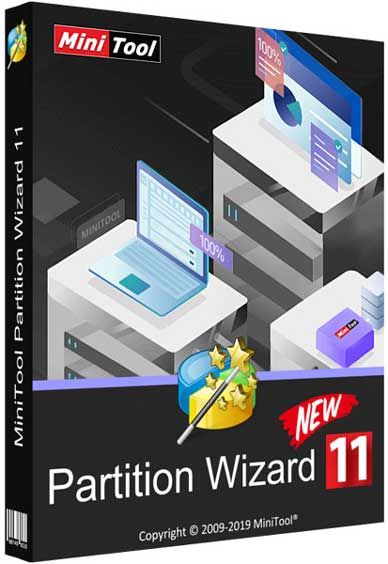
MiniTool Partition Wizard is a rich-featured partition magic, which is designed to optimize disk usage and to protect your data. It comes with so many powerful features with which you can completely control your hard disk and partition. With its user-friendly interface and straightforward guidance, you are able to resize partition, copy disk, scan lost partitions, and migrate OS to SSD easily and safely. Due to its outstanding performance, MiniTool Partition Wizard Free Edition has earned good reputation among global users.
Features:
Extend System Partition
Extend system partition to solve low disk space issue by its “Move/Resize Partition” & “Extend Partition” f
Copy Disk Partition
Copy disk partition for hard drive upgrade or for data backup in case that your computer may run into a problem.
Merge Adjacent Partitions
Combine two adjacent partitions into a bigger one safely so as to make full use of the unused space.
Migrate OS to SSD
Migrate OS to SSD/HD to get better computer performance or to back up OS for system restoration.
Surface Test
Check disk/partition surface test to confirm whether there are bad sectors on the target location.
Basic Management
Enable to manage disk partitions such as create, delete, format, split, wipe, align partition and more.
Convert Disk Partition Table
Convert non-system disk from MBR to GPT and vice versa without data loss to support large drive or full OS.
Convert File System?
Convert NTFS to FAT or convert FAT to NTFS without formatting to support early Windows OS or to store large files.
Set Primary/Logical
Set partition logical to create more than four partitions or set partition primary to make it active.?
Whats New:
Add Data Recovery feature.
Add Disk Benchmark feature.
Add Space Analyzer feature.
Bug fix for Disk Copy stuck at native mode.
Bug fix for Partition Recovery fails on MBR disk larger than 2TB.
Bug fix for external dynamic disk showing as bad disk.
Bug fix for incorrect software prompt message.
Bug fix for unable to create mirrored volume in Windows 10.
Bug fix for drive letter not showing up after formatting a partition from Ext to NTFS.
Bug fix for user setting not kept after software relaunch.
Select existing partitions by default during partition recovery process.
http://www.rarefile.net/znos4vzr3cd7/MiniTool.Partition.Wizard.12.0.rar
http://www.rarefile.net/f0z4v6d63ukq/MiniTool.Partition.Wizard.11.5.rar
http://www.rarefile.net/ck050xnmftqo/MiniTool.Partition.Wizard.11.4.rar
.



















19 Responses to this entry.
Kindly Reupload Thank you
Hello Ochie, a newer version is now posted, thank you very much
Hello MAx,
I have a hp laptop with windows 10 (upgraded from w 8.1) with only 2 partition (windows c: and Recovery d:). i want to use this software to make an extra partition. Can I?
Thanx.
Currently saving files and videos in a folder on Desktop, i think it makes Laptop slow. What should I do, if this software will not work is there any other software available or its impossible to make another partition?
Hello Indianpatriots, i personally use this – http://www.allyoulike.com/142468/aomei-partition-assistant-6-3-professional-server-technician/, its so easy and fast, thank you very much
thank you sir max.. this is a very useful tool!
Thank you very much Pia83marasigan
thanks a lot max, I will try it.
Hi Max,
Just wondered if there is a newer version of this available please?
Also if there is any portable of the pro and higher editions?
Thanks very much 🙂
Wow that was fast!
Thanks so much 🙂
thank you very much sir max!
Thanks, Max.
Thank you very much Max
Thank you very much too Shammas
Thanks Max
Thanks, Max.
Any chance of version 12 with added backup features for windows?
Thanks in advance.
thank you Max
Thanks, Max. v12.0
Sir Max, would You be so kind to re-upload the file? Thx in advance!