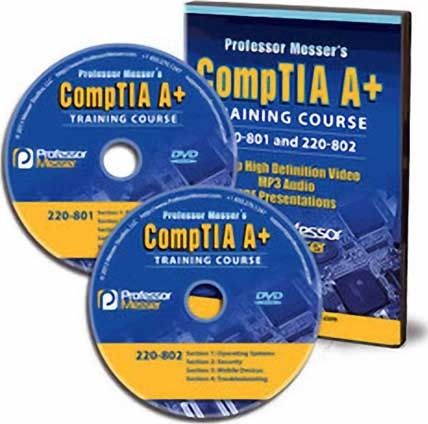
From the very beginning, the Professor Messer CompTIA A+ Certification Training Course was created with one primary objective; to provide high-quality training materials for the IT industry’s most popular certification, all offered on the Internet for free. It sounds like a simple thing, but I am constantly amazed at the reaction we receive. I get email messages every day from students and instructors with notes of thanks, stories of certification successes, and ideas for future courses. It has been a gratifying experience to get such positive messages from all over the world, and I’m incredibly pleased that the course has provided so much for so many. This single idea has become much more than I would have imagined when I started this project.
Although the entire course can be viewed online for free, I’ve also received a lot of questions about downloading the videos, adding the audio and video onto portable media players, and having the slides available for reference materials after the videos are viewed. Some of you in remote locations have also asked about receiving the training course on DVD-ROM. Since the online portion of the training course is supported through advertising, I wasn’t able to make offline versions available until now.
I’ve now been able to package together every video, audio versions of every video, and Adobe Acrobat versions of my courseware. Even more importantly, I’ve been able to keep the bandwidth and productions costs down so that I can offer this offline version of the entire CompTIA A+ training course at a price that is well below the rest of the industry.
CompTIA 220-701 A+ Essentials
Section 1: Hardware
1.0 – Free A+ Training Course Overview (19:55)
1.0 – Introduction to Personal Computers (25:46)
1.1 – Storage Devices (20:33)
1.2 – Motherboard Form Factors (15:22)
1.2 – I/O Interfaces (16:43)
1.2 – Memory Slots (9:19)
1.2 – Processor Sockets (7:39)
1.2 – Bus Architectures and Expansion Slots (20:47)
1.2 – PATA and SATA (15:05)
1.2 – RAID (13:16)
1.2 – Chipsets (10:57)
1.2 – BIOS and CMOS (24:32)
1.3 – Computer Power (21:33)
1.4 – CPU Technologies (15:15)
1.5 – Cooling Systems (12:04)
1.6 – An Overview of Memory (13:32)
1.6 – Identifying Memory Types (19:47)
1.7 – Display Devices (13:20)
1.8 – Input Devices (15:27)
1.9 – Adapter Cards (13:07)
1.10 – Laptop Expansion Devices (9:10)
1.10 – Laptop Communications (9:05)
1.10 – Laptop Power Technologies (9:13)
1.10 – Laptop Input Devices (5:46)
1.11 – Printer Types (14:22)
1.11 – Printer Components, Consumables, and Interfaces (13:54)
Section 2: Troubleshooting, Repair and Maintenance
2.1 – The Troubleshooting Process (15:08)
2.2 – Operating System Issues (14:23)
2.2 – Hardware Issues (9:23)
2.2 – Documentation and Resources (9:49)
2.3 – Troubleshooting Printing (13:48)
2.4 – Diagnosing and Troubleshooting Laptops (19:42)
2.5 – Preventive Maintenance (11:19)
Section 3: Operating Systems and Software:
3.0 – Using a Virtual Machine (13:17)
3.1 – Operating Systems (26:43)
3.2 – The Windows User Interface (14:25)
3.2 – Command Line Utilities (14:57)
3.3 – Directories and Files (26:52)
3.3 – Planning a Windows Installation (15:31)
3.3 – Planning a Windows 7 Installation (12:51)
3.3 – Installing Windows 7 (14:59)
3.3 – Installing Windows Vista (14:03)
3.3 – Installing Windows XP (14:41)
3.3 – Installing Windows 2000 (11:18)
3.3 – Upgrading Windows (23:57)
3.3 – Post-Installation Tasks (19:48)
3.4 – Boot Options (23:32)
Section 4: Networking:
4.1 – Protocols and Addresses (24:10)
4.1 – Common Ports (11:15)
4.1 – Network Technologies (18:20)
4.1 – IPv4 and IPv6 (9:38)
4.2 – Network Cabling and Connectors (16:23)
4.3 – Network Types (13:23)
4.3 – Wireless Networking (21:11)
Section 5: Security:
5.1 – Security Fundamentals (18:46)
5.2 – Security Technologies (17:15)
Section 6: Operational Procedures:
6.1 – Managing Safety Hazards (17:30)
6.2 – The Human Component: Communication (9:15)
6.2 – The Human Component: Professionalism (13:36)
CompTIA 220-702 Practical Application
Section 1: Hardware
1.1 – Installing and Configuring Storage Devices (12:30)
1.1 – Installing and Configuring Motherboards (14:29)
1.1 – Installing and Configuring Power Supplies (7:10)
1.1 – Installing and Configuring Processors (6:46)
1.1 – Installing and Configuring Memory (9:41)
1.1 – Installing and Configuring Adapter Cards (7:33)
1.1 – Installing and Configuring Cooling Systems (10:50)
1.2 – Troubleshooting Storage Devices (7:42)
1.2 – Troubleshooting Motherboards (11:22)
1.2 – Troubleshooting Power Supplies (9:59)
1.2 – Troubleshooting Processors (8:21)
1.2 – Troubleshooting Memory (8:59)
1.2 – Troubleshooting Adapter Cards (6:21)
1.2 – Troubleshooting Cooling Systems (5:25)
1.3 – Installing and Troubleshooting Laptop Components (10:22)
1.4 – The A+ Toolbag (9:30)
1.5 – Troubleshooting Printer Problems (12:49)
Section 2: Operating Systems:
2.1 – Command Line Troubleshooting (29:45)
2.2 – Differentiating Between Windows Versions (8:50)
2.3 – Disk Management Tools (10:21)
2.3 – Managing Disks (18:19)
2.3 – Administrative Tools (11:05)
2.3 – Managing Devices (15:05)
2.3 – Managing Tasks (12:16)
2.3 – Other System Tools (13:23)
2.4 – Common Operational Issues (9:54)
2.4 – Troubleshooting Error Messages (17:36)
2.4 – System Performance and Optimization (14:25)
Section 3: Networking:
3.1 – Troubleshooting TCP/IP Settings (10:46)
3.1 – Troubleshooting Mail, FTP, and Proxy Settings (9:31)
3.1 – Network Troubleshooting Tools (16:34)
3.1 – Firewalls and Secure Connections (13:06)
3.2 – Network Connections (14:39)
3.2 – Wireless Networks (12:55)
3.2 – Installing and Configuring Wireless Routers (20:04)
Section 4: Security:
4.1 – Resolving Malware Issues (15:21)
4.2 – Operating System Security Issues (13:43)
http://www.rarefile.net/jgzxa1rka12h/ProfMesser.CompTIA.220.701.702.part01.rar
http://www.rarefile.net/xhxeyw2dccuv/ProfMesser.CompTIA.220.701.702.part02.rar
http://www.rarefile.net/br0kskia6lho/ProfMesser.CompTIA.220.701.702.part03.rar
http://www.rarefile.net/efu9dnw5cat5/ProfMesser.CompTIA.220.701.702.part04.rar
http://www.rarefile.net/53payqq3tt7s/ProfMesser.CompTIA.220.701.702.part05.rar
http://www.rarefile.net/p65drfdhv8l0/ProfMesser.CompTIA.220.701.702.part06.rar
http://www.rarefile.net/077pjccigj24/ProfMesser.CompTIA.220.701.702.part07.rar
http://www.rarefile.net/rpsn0a0qmnqi/ProfMesser.CompTIA.220.701.702.part08.rar
http://www.rarefile.net/oe66o82l9e4g/ProfMesser.CompTIA.220.701.702.part09.rar
http://www.rarefile.net/plpzzpuoaz8m/ProfMesser.CompTIA.220.701.702.part10.rar
.



















0 Response to this entry.