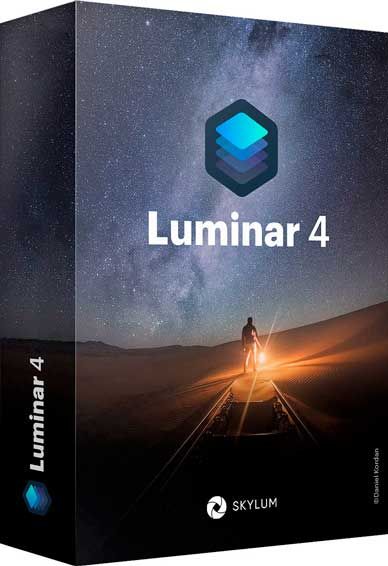
Luminar 3 is a full-featured photo editor for PC. It brings over 300 robust tools and features, including fast RAW support, layers, custom brush for selective editing, masking, dozens of photo filters with custom adjustments, Luminar Looks and much more. Luminar features advanced controls that are easy to use. Intelligent filters like Accent AI make it easy to get a great looking image in seconds. With Luminar’s Library your photos will be the center of attention. A beautiful Interface offers a sleek canvas to enjoy all your images without extra distractions.
The Best Lightroom Alternative
You want your photos to look their best. Luminar brings the power and inspiration to help you achieve that with much more..
Enjoy your photos on a new scale
Luminar makes your photos the center of attention. a Beautiful interface offers a sleek canvas to enjoy and enhance your photography without extra distractions.
Do more with a click
Choose from over 60 styles, handcrafted by professional photographers.
Professional tools always within your reach
Luminar elevates photo editing to a whole new level of power and performance. Get the tools you need to make beautiful images without extra efforts.
All New in Luminar 4:
AI Sky Replacement
Replace the sky to change the mood of your photo — instantly. Thanks to intelligent algorithms, this challenging task is now automated.
AI Skin Enhancer & Portrait Enhancer
Enhance your portraits faster than ever with revolutionary human-aware technology. Get amazingly realistic results on portraits shot outdoors or in a studio.
AI Structure
Quickly reveal important parts of each image without spoiling the rest of the photo. This content-aware tool detects areas that could look richer and enhances them.
Sunrays
Create realistic light rays. Add a source of sunlight and move it around your image. Watch volumetric sunbeams magically seep between objects such as trees and buildings.
AI Enhance
AI Accent makes dozens of complex adjustments when you move just one slider. New human-aware technology recognizes people and applies adjustments selectively for ultra-realistic results.
Browse beautifully
Explore, rate, sort & enjoy images from all your folders with ease and pleasure.
Apply instant Looks
Immerse in more than 70 Looks, handcrafted by recognized photo artists. Divided into seven Categories. Create and share your own unique Looks.
Make your landscapes pop
With Landscape Enhancer toolset it takes few slides to add more charm to your landscapes. Apply Dehaze to restore depth and color. Add warm sunlight with Golden Hour. Works perfectly on landscapes or outdoor portraits. Improve colors of plants, trees or flowers with Foliage Enhancer.
Erase unwanted objects
Get rid of unwanted objects, strangers, and odd details — in a click, with Erase tool.
Boost creativity with Creative tools
Use it for a gritty cinematic look. Often used in stylized fashion shoots and grungy athletic portraits.
For an aged look with flat color and high contrast. Works great for both landscapes and portraits.
Creates a dreamy look with increased contrast and a delicate glow.
Remap the colors in an image for creative new options. LUTs can be used for color grading, B&W conversion, or digital film stocks.
Textures give your photos a new appearance. They’re especially great when you’re trying to achieve a vintage or grungy look.
Creates a lighting effect, especially around bright areas such as streetlights and sky.
Emulates the structure of analog film stock by introducing a random, stylized texture into your image.
Adds a strong softening or blurring effect to part of your photo, simulating fog.
Remove noise
Flawlessly remove digital noise from any type of photo. Get perfect images no matter the camera or shooting conditions.
Enhance details
Create more dramatic shots. Bring crystal-clear sharpness to your images. Enhance the clarity of small, medium or large details selectively.
http://www.rarefile.net/wc1vsilooah4/Luminar.4.0.0.4880.part1.rar
http://www.rarefile.net/wvgqfa1n49av/Luminar.4.0.0.4880.part2.rar
http://www.rarefile.net/iy3plblzsasu/Luminar.4.0.0.4810.Multilingual.part1.rar
http://www.rarefile.net/q9xhf7fol4dq/Luminar.4.0.0.4810.Multilingual.part2.rar
http://www.rarefile.net/z3nouj5k4upr/Luminar.3.1.4.Mac.zip
http://www.rarefile.net/jsno9tczlycn/Luminar.3.1.0.2942.PreActivated.rar
.



















17 Responses to this entry.
Thank you Max for both Luminar and the filters, Luminar Flex. I do appreciate it!!
Thank you too GrumpiGrampi
Hi maxdugan, I installed this software but it says that is in trial mode. Do I miss something? Thanks for your efforts. Nice day.
Hi Max,
Please provide Luminar 4
Any chance you could provide us the MAC version please.
Thank you…..
Derek
Hello Derek, i only have v3.1.4 for Mac, is that okay with you? Thank you very much
Yes Max I don’t mind. Thank you. Please upload.
Cheers
Hello Derek, its now posted, thank you very much
Hi max, I installed Luminar 4 but it says that is in trial mode. Do I miss something?
Hi Max,
There seems to be a problem with the application itself. I tried this on 2 different computers running win 7. It will not open and closes with multiple errors. Perhaps the main app, Luminar 4.exe is damaged. I also tried running just the app without any tweaks after cleaning the prior tries and still multiple errors. Any suggestions? Thanks for your time and all your postings.
Hello Jer, i have a new version, let me post it in a while, thank you very much
Thank you Max!
Hi Max, requesting Luminar 4 for Mac, please? if there is one with any of the plugin bundles like sunsets and planets would be great, thank you for your help.
DL
Please update with newer version. (4.4)
Thank you Max!
Hello Vo Cano, let me see what i can find thank you ver much
-team maxdugan
Highly recommended by a photographer friend . . . Checking it out first . . .
Thank you, MaxD and team! 🙂
Max, please upload Luminar Neo for Mac.