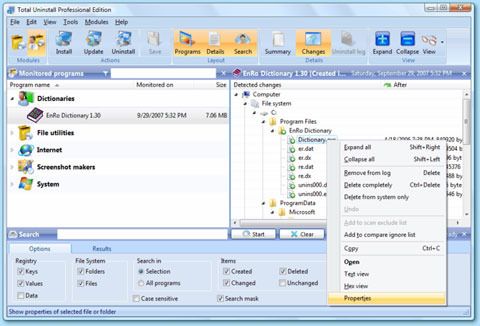
Total Uninstall is a most powerfull and complete uninstaller for Windows which includes three functional modules. The first one is “Installed programs module”, it analyzes existing installations and create a log with installation changes. It can uninstall programs even without the help of the supplied built-in uninstall program.
The second is “Monitored programs module”, which helps to monitor any change made to your system during the installation of a new program. It allows you to perform a complete uninstall without having to rely on the supplied built in uninstall program, which can leave files or changes behind. And the last module is cleaner scans and removes safely the disposable items. Cleaner scans and removes safely the disposable items.
Features
· Accurate analyze existing installations and create a log with installation changes
· Batch analyzes and uninstall programs.
· Monitor changes from registry and file system for new installations
· Completely and thoroughly uninstall analyzed or monitored programs
· Organize in groups installed or monitored programs*
· Find the program to uninstall by keyword quickly and easily
· Summary and detailed information for each installed or monitored program
· User configurable analysis and monitor profiles, views of the detected changes*
· Detailed uninstall log
· Powerful search in detected changes*
· Scans and removes safely the disposable items
· Stand-alone agent for notification of running installation programs*
· Export registry for install or uninstall*
· Export or print installed or monitored programs
· Export or print detected changes*
· View and apply pending file rename operations without restart
http://www.rarefile.net/lv9rfeoov5vl/TotalUninstallPro.6.21.0.480.rar
.



















7 Responses to this entry.
This app need re uploading since the server crashed… will appreciate if I can get it
Hello Alex Guffman, a newer version is now posted, thank you very much
Hey, I am new here! How do I use this? I have W10 64bit. I clicked on Tu.exe in x64 folder – nothing happens. Then I used Total-Uninstall-Setup-6.21.0.exe and installed the app but it says it is unregistered. So, how do I register it? Or am I missing something? Please advise. Thank you.
Hello Charlie, install using the Total-Uninstall-Setup-6.21.0. exe file, after installation, copy the contents from the x64 folder and paste and overwrite them on the program directoty where it is installed, program is now cracked, thank you very much
Got it!
Thank you maxdugan, you’re a genius!
Thanks for this software.
Hiya Max
Any newer version available??
Thanks in advance
Cheers