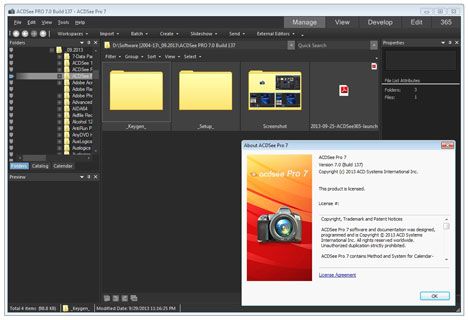
ACDSee Pro 7 has everything you need to manage, perfect, and present your images. Carry out digital asset management and all the essential tasks of your photography workflow in one complete, amazingly fast solution. Achieve stunning results, stay organized, save time. ACDSee Pro 7 delivers total photography control.
Top Features:
Digital asset management
Organize any way you want. Add metadata, ratings, keywords, categories, and location details to your images. Quickly identify photos for further processing with visual tags and color labels. Make use of powerful search tools to find photos based on almost any criteria. With ACDSee Pro 7, even the wildest of libraries can be tamed.
Non-destructive freedom
Get set for worry-free, go-for-it creativity. ACDSee Pro 7’s non-destructive environment means your original images always stay intact. Preview your changes instantly, hide, reveal or switch up adjustments, and save different versions of your photos.
RAW processing
See incredibly true-to-life color representation and contrast. Get the correct white balance and exposure, and fine tune tonal distribution. Boost vibrance while protecting skin tones, and adjust saturation, brightness and hue on a color-by-color basis. Avoid color clipping during RAW conversion by leveraging your image’s histogram.
Super fast viewing
Count on ACDSee Pro 7 to display your photos, including the largest of RAW files, exactly the way you want, fast. View your images in real time, from their original locations, since you never have to import them into a separate library first.
Patented lighting technology
Improve areas that are too light or too dark with the Lighting tool, powered by ACDSee’s patented LCE (Lighting and Contrast Enhancement) technology. Instantly lighten shadows and reduce highlights, change the tonal range and color balance, and experiment with single-exposure HDR effects.
Brush on selective edits
Brush on any editing effect or adjustment to a targeted area of your photo, complete with size and feathering controls to get the exact look you want. Tune your images, sharpen, reduce noise, erase unwanted objects, and more.
Powerful batch processing
Save an incredible amount of time. Set ACDSee Pro 7 to perform a range of workflow steps on batches of images at once. Convert formats and color space, resize, change filenames, add watermarks, and easily save them as presets to work even faster the next go around.
Advanced color control
Take full control of your images with Advanced Color tools to subtly fine-tune or dramatically change hue, saturation, and lightness. And a dedicated black and white mode allows you to make hue-based brightness adjustments to your monochrome images, and to add a specific hue back in.
Present and protect
Whether you share socially, present online, or email directly to clients, showcasing your photos has never been this effortless. And you can count on ACDSee to help you protect all your valuable work, both offline and in the cloud.
System Requirements
Hardware
• Intel® Pentium® III / AMD Athlon processor or equivalent (Intel® Pentium® 4 / AMD Athlon XP or equivalent recommended)
• 512 MB RAM (1 GB RAM recommended)
• 310 MB free hard drive space (1 GB recommended)
• High Color display adapter at 1024 x 768 resolution (1280 x 1024 recommended)
• CD/DVD Burner – for creating CDs and DVDs
Software
• Microsoft® Windows® XP with Service Pack 3, Windows Vista® or Windows® 7 or Windows® 8
• Microsoft® Internet Explorer® 7.0+
• Microsoft® DirectX® 9.0c
• Ghostscript® 8.0 – for PDF support
• Windows Media® Player 9.0
ACDSee Pro 7.0 Release Notes
New Features
• Tilt-Shift (Edit Mode)
• Linear Gradient Tool (Develop & Edit modes)
• Radial Gradient Tool (Develop & Edit modes)
• Info Palette
• Reverse Geocoding
• Direct upload to Facebook
• Lens Blur (Edit mode)
• Sharpen/Blur Brush (Develop Mode)
• Nondestructive Repair Tool – Heal/Clone (Develop Mode)
• Detail Brush (Edit Mode)
• Multiple Database Support
• Secondary Monitor Support
• Copy/Paste Metadata
Enhancements
• Enhanced and revised user interface to allow photos to be the center of attention
• Automatic distortion correction for DNG files containing necessary correction tags (relevant to micro 4/3rds and other select mirrorless cameras).
• Automatically converts RAW and TIFF to JPG when uploading to 3rd party services (Facebook, SmugMug, Flickr, Zenfolio)
• Performance improvements made to the Repair Tool
• Added support for EXIF, IPTC, and embedded ACDSee metadata to PSD files.
• Added support for Samsung maker notes in EXIF metadata
• Name of folders can be shown when file names are hidden (Tools | Options | File List | Thumbnail Info)
• Improved media player user interface
• Ability to extract frame from video file added to media player (Windows 7 & Windows 8)
• Ability to specify order of external editors list
• Introduced OpenCL processing in the RAW processing pipeline
• Allow ability to zoom in on image in Geometry tab of Develop mode
• Can import and export metadata presets for easy sharing between different computers
• Ability to toggle state of thumbnail overlay icons with [ and ] shortcut keys
• Reintroduced the Light color scheme
• Easily search for and filter for images that have no keywords assigned
• Introduced thumbnail icon that indicates when a file has ACDSee metadata assigned which is not embedded in the image (embed-pending overlay icon).
• Added the ability to apply a sequence number to metadata of selected files or to a metadata preset.
• Introduced option to not have the ‘Tagged’ ACDSee Metadata value influence the embed pending flag.
• Grouped metadata related commands into a new Metadata sub menu under the Tools menu.
• Added the ability to clear the flag which indicates a file has ACDSee database information not yet embedded into a file.
• Added ability to right-click on the embed-pending overlay icon to give quick access to the Embed ACDSee Metadata and Clear Embed Pending Flag commands.
• Added the ability to copy and paste develop brush and other local non-destructive adjustments
• Added support for decoding and encoding WebP image format
Fixes
• International characters would not encode correctly in IPTC metadata fields.
• Lens information would be lost when converting RAW or DNG to JPG.
• Hierarchical keywords would not flatten to list of keywords when uploading to 3rd party photo services.
ACDSee Pro 7.1 Build 164 Release Notes
RAW Support for Cameras
• Nikon D610
• Nikon D5300
• Nikon D3300
• Nikon 1 AW1
• Nikon P7800
• Nikon Df
• Olympus Stylus1
• Olympus E-M10
• Panasonic DMC-GM1
• Panasonic DMC-ZS40/DMC-TZ60/DMC-TZ61
• Pentax K-3
• Samsung NX-30
• Sony Alpha ILCE-7R
• Sony Alpha ILCE-7
• Sony Alpha DSC-RX10
Bug Fixes
• Uploading to SmugMug certain RAW file formats would fail.
• SmugMug Uploader resize image option would strip the filename.
• Edit Mode Resize, fixed cannot adjust pixel dimensions using the spin control.
• Fixed Nokia DNG images would show a purple tint.
• ACDSee Develop Mode the Filmstrip would not collapse correctly.
Supported File Formats
• Support for some legacy file formats has been removed from the 32 bit build of ACDSee Pro 7. File format support is now equivalent between both 64 and 32 bit builds. See online documentation for more details.
http://www.rarefile.net/ocpdiud1hsu8/ACDSeePro.v7.1.163.32Bit.rar
http://www.rarefile.net/95acems9trc8/ACDSeePro.v7.1.164.63Bit.rar
http://dizzcloud.com/dl/162015q/ACDSeePro.v7.1.163.32Bit.rar
http://dizzcloud.com/dl/162014X/ACDSeePro.v7.1.164.63Bit.rar
.



















2 Responses to this entry.