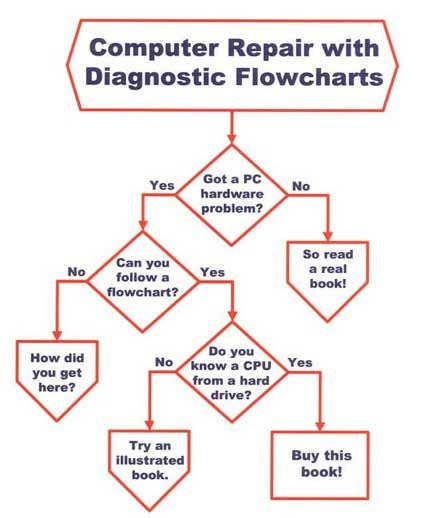
A unique visual approach to troubleshooting PC hardware problems. Morris Rosenthal creates a visual expert system for diagnosing component failure and identifying conflicts. The seventeen diagnostic flowcharts at the core of this book are intended for the intermediate to advanced hobbyist, or the beginning technician. Following a structured approach to troubleshooting hardware reduces the false diagnoses and parts wastage typical of the “swap ’till you drop” school of thought.
Flowcharts include: Power Supply Failure, Video Failure, Video Performance, Motherboard, CPU, RAM Failure, Motherboard, CPU, RAM Performance, IDE Drive Failure, Hard Drive Boot and Performance, CD or DVD Playback, CD or DVD Recording Problem, Modem Failure, Modem Performance, Sound Failure, Sound and Game Controller Performance, Network Failure, Peripheral Failure, SCSI Failure and Conflict Resolution.
http://www.rarefile.net/wzk5vgu6tw6h/ComputerRepairDiagFC.rar
.

















7 Responses to this entry.
Hello Max – are you able to upload any windows software to help with creating flowcharts? Thank you. Mandip
Hello Mandip, please provide the program name, thank you very much
Hi Max – can you get hold of Smartdraw which is used for creating flowcharts? Thanks
Hi Max – Just wanted to check on the flowchart software – if you can get hold of Flowchart Maker Pro – Edraw Max and /pr Smartdraw would appreciate. Thanks. M
Hi – any update please on the flowchart software ? Thanks
Hi Max – not sure I’ve seen anything on the flowchart software – is this something you’re able to source?
Hi Max – I hope your well – can I check if there would be a slight chance you could provide the above mentioned flowcharting software please? I would be grateful if you can – thanks