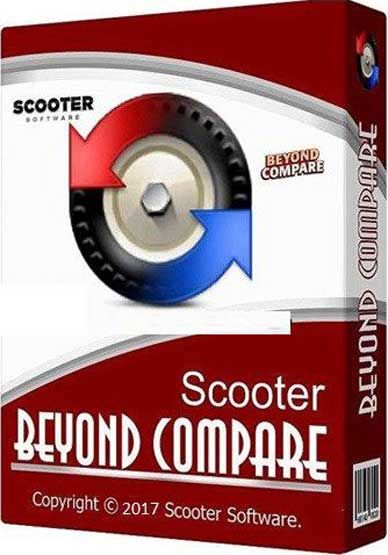
Various fields of work are dependent of a computer. When it comes to important documents, a comparison tool might come in handy. There are various applications out there such as Beyond Compare that give you the possibility to easily spot differences in content or technical details, this one offering a little more, just as the name suggests.
Easy deployment and usage
Going through the setup process only takes a little time, with no difficulties or potentially unwanted offers. The user interface put at your disposal gets you quickly up and running due to its clever design. You can simultaneously work with multiple sessions. You can choose to have them opened either in separate tabs or individual windows, to suit your liking.
Compare multiple file formats
Such as the name suggests, the application comes equipped with various comparison tools packed into one. Choosing to run a new session unveils all possibilities, which range from but not limited to, folder, text, data, hex, MP3, picture, registry, as well as version comparison.
Depending on the operation you want to put in motion, a new tab or window is brought up with dedicated controls. Unfortunately, the application does not have a list of supported formats and you might end up with incompatible files.
Several customization options
The workspace is split into a fixed number of regions, for text differences being highlighted with different colors. Accessing the options menu lets you carefully configure, amongst others, colors to be used to highlight similarities or differences.
Keep folders up to date and synchronized
One of the features that perfectly blends in with comparison tools, is an integrated folder synchronization. The setup is completed easily, you only need to select target directories and set a rule. This can be configured to one of the available presets, or manually choose when and what happens to files that are different.
To end with
Taking everything into consideration, we can say that Beyond Compare is a must have if your work implies handling a large quantity of files. It gets you up and running in no time due to its intuitive interface. A modest amount of system resources are used an in return a job well done is provided.
http://www.rarefile.net/j5rkia6wjc48/Beyond.Compare.4.3.3.24545.rar
http://www.rarefile.net/3yq33lskmrug/Beyond.Compare.PRO.4.2.8Build23479.rar
.



















7 Responses to this entry.
Damn, that was quick Max! Thank you 🙂
Thank you too VIP
Thanks, Max.
Thank you too Dave D.
Hi,
when i click on patch then select the folder, then BCompare.exe, the message appear : Patch error : cant open file
if i insert any serial from your read me file, for Team ZWT, the progrmam said this is not a valid license key,
what’s the solution please
Thanks, Max. v4.3.3.24545
hi Max, do you have Beyond compare for Mac os? thanks in advance