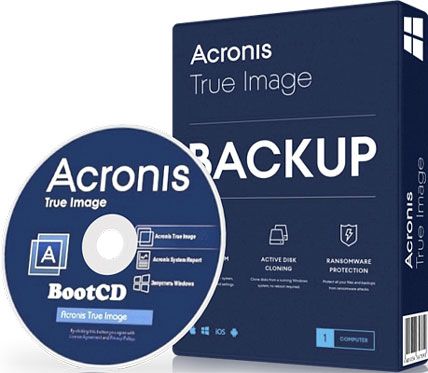
Acronis True Image is mainly known for its backup and restore capabilities. However, its feature list goes well beyond this, as it can be used to create drive and disk images and restore them when you need a clean system.
Restoring options
Restoration of the data can be done even if Windows becomes unbootable, because the suite allows you to create a bootable rescue media (CD/DVD or USB storage device).
Furthermore, the Startup and Recovery Manager is capable to start Acronis before loading the operating system, by overwriting the master boot record and making available the option to boot straight into the program.
Perform any unsafe operation in the Try mode
Try & Decide feature extends the functionality of the package, allowing you to make changes to the system and discard them at system restart if they’re affecting the system negatively. However, it also offers the possibility to apply all modifications.
Mount virtual drives
All backup files created with Acronis True Image can be mounted as virtual drives. This way you can check the contents and even copy data without having to restore the entire copy.
Different backup modes and advanced settings
The suite includes all regular forms of backup (full, incremental and differential) for helping you save data on your computer or Acronis Cloud and carry out sync operations across all your devices.
What’s more, you are allowed to split, validate and encrypt backups, create an exact copy of your whole partition, insert comments, shut down the computer at the end of the task, run a backup as a different Windows user, adjust the compression level, send email notifications, and create exclusion lists.
Security and privacy tools
Apart from the solid backup features it offers, Acronis puts at your disposal a suite of instruments designed to help you keep the disks clean of unnecessary data. As such, System Clean-up utility can search for Windows activity traces (temporary files and history lists) and eliminate them.
Moreover, the bundle incorporates the possibility to sanitize hard disk space by running a set of overwrite routines that prevent recovery of any deleted items. Secure deletion is also on the list, Acronis offering an ample pack of efficient destruction algorithms (Peter Gutmann, Bruce Schneier, Russian and German standards, etc.).
Protection utilities, backup settings and conversion
Users running Windows 7 Ultimate or Enterprise can combine Acronis’ conversion capabilities with Boot Sequence Manager utility to turn system backup copies into VHD images and boot from them. Plus, you may design a secure partition for storing backups on your disk.
The tool lets you import/export backup settings from/to ZIP files and convert an Acronis backup to a Windows one or vice versa.
A top backup and recovery software product on the market
All in all, Acronis True Image proves to be one of the best software solutions that you can rely on when it comes to backup and recovery options. It provides a user-friendly interface and a powerful feature pack for helping you save data locally or online.
Here are some key features of “Acronis True Image 2019”:
Full Image Backup
• Protect everything to recover anything with a mirror image of your system disk or a selected partition. In the event of data loss, you can easily recover whatever you need – from your full system to an individual file or folder.
IMPROVED! Active Protection from Ransomware
• Prevent ransomware from encrypting your files, infecting your network, or crippling your system with Acronis Active Protection 2.0, our artificial intelligence and machine learning-based technology that detects and stops ransomware, and automatically reverses its effects.
NEW! Acronis Survival Kit
• Create an all-in-one recovery tool on an external drive that contains everything you need to restart your system, including the required boot media and full image backups of your entire system.
NEW! Backup Cleanup Utility
• Free up disk space by reviewing the backup files you have, manually selecting unnecessary versions, and deleting the files you no longer need. Gives you total control over your backup storage and versioning.
NEW! Back up when USB connects
• Plug in an external USB and automatically begin backing up your data. If you prefer to use external USB drives as your backup destination of choice, this new event-based scheduling option simplifies the process for you.
NEW FOR MAC! Active Disk Cloning
• Make an exact replica of an active Windows or Mac system without having to stop and restart. From the operating system and programs, to files and preferences, it’s the easiest and most reliable way to migrate all of your data to a larger or faster disk.
WinPE Media Builder
• Easily create boot media so you can recover your system to the same or new hardware. Create WinPE boot media to quickly resolve driver configuration issues and configure network settings. Use the Simple mode default or customize your preferences in Advanced mode.
NEW! Virtual Environment Support
• Test programs and settings, or run your system as a virtual machine by converting full image backups to a virtual hard disk format. For Mac users with Parallels Desktop 14, the 2019 edition uses a native API to back up VMs so they are recovered as a set of immediately bootable files.
Visual Control of Backups
• View the status of backups, file sizes, backup speeds, and number of backup versions. You’ll even see color-coded displays of how many photos, videos, music and documents are available to restore.
Flexible Management
• Schedule times, configure destinations, and select from full image, incremental, differential or custom backup types.
File and Folder Backups
• Control your backup by selecting individual files and folders when you don’t want a full image copy.
Universal Restore
• Easily restore your current system to new hardware with our bootable media and driver injection technology.
Non-stop Local Backups
• Keep working, playing or surfing: backups run in the background without affecting your computer’s performance.
Security Dashboard
• Monitor potential threats, identify blocked activity, and approve trusted applications so they run uninterrupted.
Changed-Block Tracker
• Create incremental and differential backups up to three times faster with technology that tracks image changes in real time.
End-to-End Encryption
• Secure your backup using superior AES-256 encryption, whether your data is on-site, in transit, or in the cloud.
Try and Decide
• Safely test new software, drivers, system updates, and more knowing you can easily revert to your previous configuration.
Archiving
• Free up disk space by moving large or rarely used files to the cloud or a local drive, while retaining easy access.
http://www.rarefile.net/a58aebzdj811/Acronis.True.Image.2020.Build.38530.Multilingual.rar
http://www.rarefile.net/r5qtymc2oz8t/Acronis.True.Image.2021.Build.34340.Multilingual.rar
http://www.rarefile.net/77sawx0hnaa1/Acronis.True.Image.2021.Build.32010.rar
http://www.rarefile.net/twxkls9sisf2/Acronis.True.Image.2021.Build.30290.Multilingual.rar
http://www.rarefile.net/hi4rk1tycm9q/Acronis.True.Image.2020.Build.25700.rar
http://www.rarefile.net/rtfll2iq1kqx/Acronis.True.Image.2020.20770.part1.rar
http://www.rarefile.net/i6vssupimgu7/Acronis.True.Image.2020.20770.part2.rar
http://www.rarefile.net/2vzk7k69kl6q/Acronis.True.Image.2020.20600.part1.rar
http://www.rarefile.net/tv7kw6uhoqpa/Acronis.True.Image.2020.20600.part2.rar
http://www.rarefile.net/6o6z2vsi0hj8/Acronis.True.Image.2019.23.2.1Build13660.part1.rar
http://www.rarefile.net/292th8ptupcd/Acronis.True.Image.2019.23.2.1Build13660.part2.rar
http://www.rarefile.net/2nfwm1z0gvm8/Acronis.True.Image.2019.23.2.1Build13660.part3.rar
.



















29 Responses to this entry.
A trustworthy app which has been around for many years. Flawless backups and reliable way to backup all the files on your PC
Thanks, Max
Thank you too Bookworm
10Q… d-_-b
Hi max..
Thank you for uploading this software..
Can you please reupload by parts of 300mb?..
Rarefile does not allow free users to download more than 350mb..
Hello EverGrateful, free users can now download files up to 500MB and also more files, kindly read the announcement posted early last year for free users – http://www.allyoulike.com/132614/good-news-for-free-users/ , please follow the instructions and you are good to go, thank you very much.
Hey Max,
Do you have acronis true image 2020?
Thank you for uploading this software,Images for it so much helpful do
Thanks, Max.
Thanks Max!!!
Hi Sir Max;
How to validate this new year version. I’ve been using v2019
Thank you
thank u very much!
Thank you very much too Allan
hello Max;
I can’t find the installation media file in this great upload.
In version 2019 you had an Instruction and a download URL (.exe) that easily installs
help please
Thanks, Max 🙂
The best backup program in the galaxy perhaps….
The site is looking and feeling great!
Love the night vision, so easy on your eyes…
Thanks, Max. 20770
Hi max where do you put the reg files once installed? Keeps asking for serial number.
Hello Andy, after installation, close the program, then run the reg file as administrator to insert it into the system, thank you very much
thank you very much max for all of this wonderful apps you are sharing to us…more power and hope your website will still grow…. 🙂
Thank you very much Ryan
Hi Max,
Thanks for the software!
I can’t, however, activate it. I followed your instructions and blocked access with firewall but for some reason it says 31 days remaining.
Any fix for that?
Please and thank you!
Thanks, Max. v2020 Build 25700
Thanks, Max. v2021.Build.30290
thank you too Dave Del
-team maxdugan
Mr reliable. With this guy on your machine you can sit back and relax…
Make sure you always backup in case of an unexpected event.
Thanks, Max
🙂
Thanks, Max. v2021 Build.34340
Hello Max.
Version 2021 build 34340 does not have any crack in it. Does that mean it is pre-activated or it means that we have to use the crack in version 2021 build 30290? Your help is appreciated and keep the good work.
yeah how do we install this? no installer or setup that I can see.
Thanks, Max v2020.Build.38530
Thank you too Dave Del
-Team Maxdugan