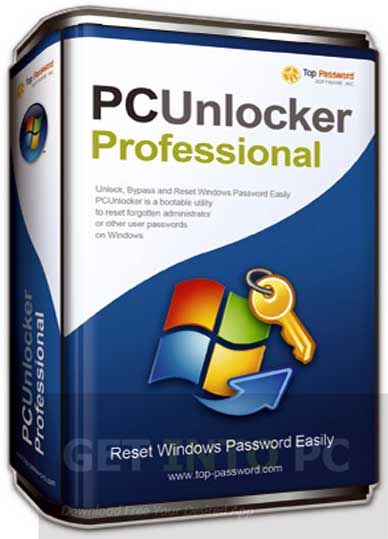
PCUnlocker is a bootable utility to bypass / reset forgotten administrator or other user passwords on Windows 10 / 8 / 7 / Vista / XP / 2012 / 2008 / 2003 / 2000 and Active Directory (AD) servers. Instantly unlock your system if you have forgotten Windows password or user account is locked out or disabled. PCUnlocker is designed to help general users to remove forgotten Windows passwords by burning a bootable CD/DVD or USB flash drive.
Key Features & Benefits:
• Simple and intuitive graphic interface.
• Bypass, remove or reset Windows local administrator and user passwords.
• Reset forgotten domain administrator and user passwords for Windows 2000, 2003, 2008 and 2012 AD (Active Directory) domain controller.
• Reset passwords to DSRM (Directory Services Restore Mode) accounts.
• Unlock / enable any Windows local account or Active Directory account that is locked out, disabled or expired.
• Promote any standard or limited Windows user account to administrator.
• Ability to remove logon time restrictions on Windows local account and Active Directory account.
• Support password reset for Windows 10 / 8 local account and Microsoft account.
• New! Bypass the password of Windows local / Microsoft account without modifying the old password.
• Reset administrator password of virtual machine runs in VMware, Parallels, VirtualBox, Microsoft Virtual PC, Hyper-V (Gen2 & Gen1 VM).
• Reset passwords for Windows 10, 8.1, 8, 7, Vista, XP, 2003, 2000, NT, Windows Server 2003 x64 Edition (64-bit), Windows 7 64-bit, Windows Server 2008, Windows Server 2012.
• Reset Windows passwords with a bootable CD, USB drive or network over PXE.
• New! Support Windows 10 / 8 computers with UEFI Secure Boot, including Microsoft Surface Pro, Apple Mac, ThinkPad Tablet 2, Dell Venue 8/11 Pro, Toshiba Encore.
• Support RAID/SCSI/SATA drives, and FAT16, FAT32, NTFS, NTFS5 file systems.
• New! Mount virtual hard disk (*.vhd, *.vhdx, *.iso).
• Disable the “Force Smart Card Login” if your Smart Card is lost.
System Requirements:
• Windows 10, 8, 7, Vista, XP, 2012, 2008, 2003, 2000 (32-bit & 64-bit)
• At least 512M physical RAM
• A CD/DVD or USB flash drive
What’s New in Version 3.8.0:
• Bypass Windows password without resetting it.
• Support Windows 10 / 8 computers with UEFI Secure Boot, including Microsoft Surface Pro, Apple Mac, ThinkPad Tablet 2, Dell Venue 8/11 Pro, Toshiba Encore.
• Mount virtual hard disk (*.vhd, *.vhdx, *.iso).
• Boot your locked PC from the network using PXE
• Boot UEFI-based computer from CD or USB drive
http://www.rarefile.net/vo3agz7uiwab/PCUnlocker.WinPE.3.8.0.Enterprise.Edition.rar
.



















9 Responses to this entry.
You are awesome, i hope i helped with the link i sent you.
Thank you very much Amin Marcalle
Hiya Max
As awesome as ever, thanks for this great upload.
Different subject ,Any chance that you can find those?
,Any chance that you can find those?
Wondershare Dr.Fone Toolkit – Android Lock Screen Removal, – Android Data Extraction and Dr.Fone for Android v8.0.3
The old one does not cover the Galaxy S7 Edge and the S8.
Thanks Max, much appreciated.
Cheers
Thanks Max
There is some problem with Rarefiles site for free download. I tried this post and several others. I am not getting connected; message, Waiting for http://www.rarefile.net. The wait is eternal. Its time that Max think of introducing another file host. Rarefile is becoming more and more impossible for free users on various isssues
Thank you Max, enjoy your weekend
Cheers, TJ
@Avaran, might be your settings, nobody else seems to have that problem, or you think Rarefile does that specially for you?
Superkraut : If nobody else has the problem, its unlikely that Rarefile does it specially for me, I have no issues with rarefiles either. I have registered with rarefile some time ago and now I am not even getting connected to the server. Does a solution appear in Superkraut wisdom ?
thanks a lot boss